‘Tis the tax time season! But let’s talk about the good kind of audit – your facebook newsfeed audit. This probably isn’t something you thought you needed, but trust me that you’ll thank me later!
It’s no secret that I have a serious love-hate relationship with social media, Facebook especially, for various reasons both professionally and personally. I’ve been pretty open as far as the fact that if it wasn’t for my business page, I probably wouldn’t have a Facebook all together. For many of us, I think we often are in the mindset that we are just in the social media passengers seat and that Facebook is in control of what we see and what we interact with. Don’t worry, I won’t get into all of that algorithm bullshit, but believe me when I tell you that you see what you’re seeing for a reason.
Facebook has become a pass time for many of us, mindlessly scrolling just to see what’s there. Fine, but have you ever thought about how you feel after your done scrolling? How often are you “liking” what you see, versus rolling your eyes as you scroll by? We’ve all heard the term “facebook versus reality” in the sense that people, myself included, post what they want you to see. They are purposely putting things out there – not always in a bad or negative way, but every single account, personal or business, is curated in a way to make the viewers feel, think or act in an intended way.
So why am I telling you this?? Because I think that it’s a problem that we are CONSUMING before we CREATE. And we wonder why there is such a big comparison issue. Facebook holds heavy influence over its users, but it’s up to YOU to determine what you’re mentally and visually ingesting while logged in. I realize I sound like an old, grumpy man living under a bridge, waving my stick in the air, talking about some conspiracy theory here, but I want to encourage you to take a step back and think about your interactions and relationships with social media, and start to make some changes to best suit you and your preferences. Don’t let Facebook be a time and energy-suck.
In the past, Facebook “decided” what you should see, based off of your “likes”, interactions and interests (the algorithm bullshit) But, if you’re like me, what I like to call a “silent social stalker” who doesn’t always interact or engage with the posts I actually like to see and appreciate, your newsfeed probably looks like a hot mess, and I can almost guarantee you’re missing out on a lot of the stuff you actually want to see.
Facebook has been under a lot of scrutiny lately with privacy settings and all of that, which has now permitted the user to be more in control and in the drivers seat as far as taking control of their experience while on the site. I’m going to walk you through some of my favorite and most-used features as far as controlling what and who I want to see when I log on, and completing a newsfeed audit.
I’m showing you screen-grabs from both the desk-top version and the mobile version.
Desktop
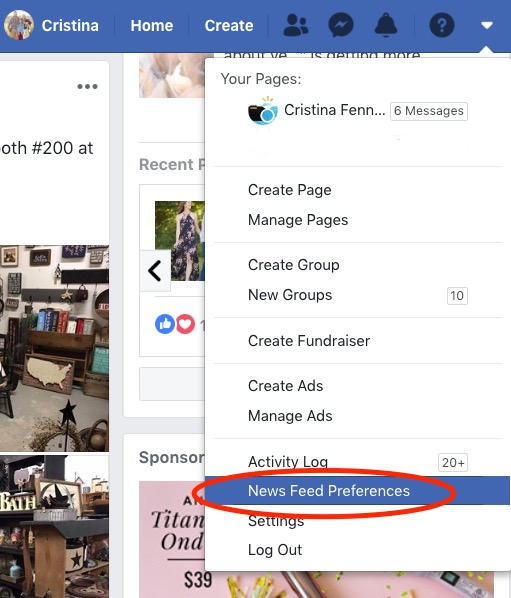
Click on the little downwards arrow icon at the top of your screen. You’ll see this pull down menu, and click on “News Feed Preferences”
Mobile
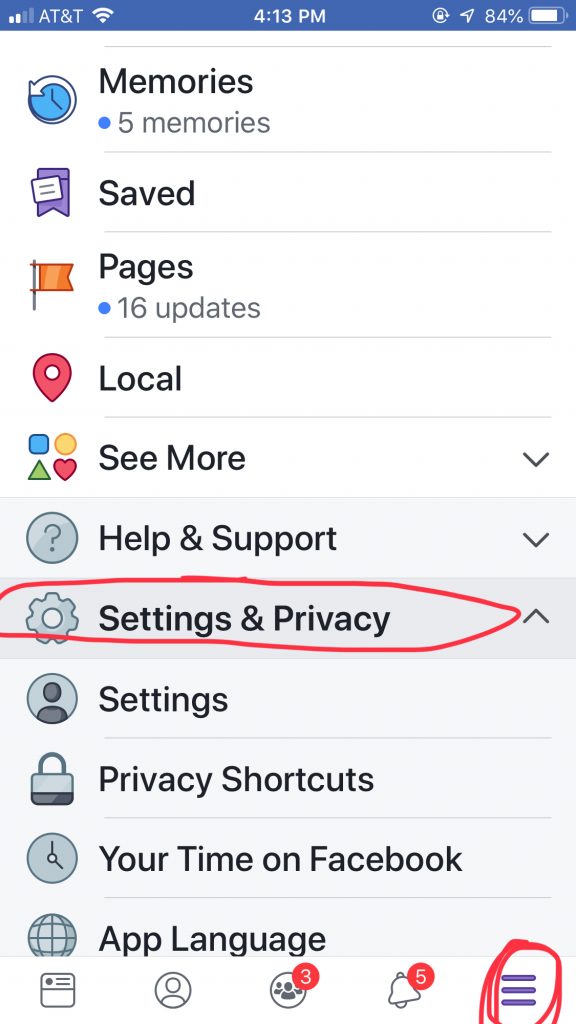
For the mobile version, click on the 3 lines at the bottom of your screen and then click on “Settings and Privacy.” You’ll see more options drop down, and then click the first option “Settings”
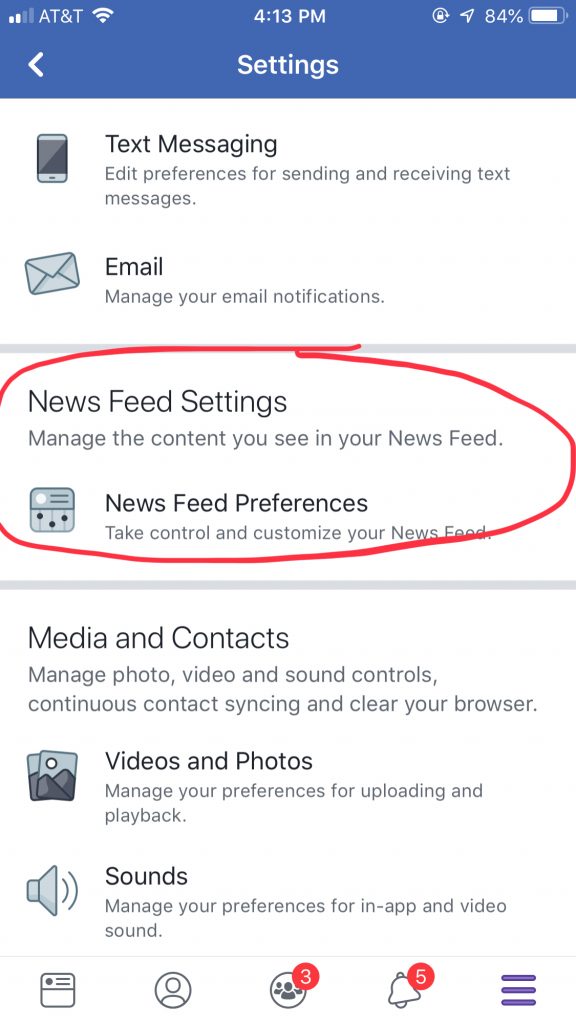
Next, scroll down this list until you find “News Feed Settings” From here, everything is the same on both the mobile and the desktop version 🙂
 Now here’s where the fun part starts. You can go through each tab and directly choose WHO and WHAT you’re seeing, and WHEN you see it. The control freak in me is jumping for joy.
Now here’s where the fun part starts. You can go through each tab and directly choose WHO and WHAT you’re seeing, and WHEN you see it. The control freak in me is jumping for joy.
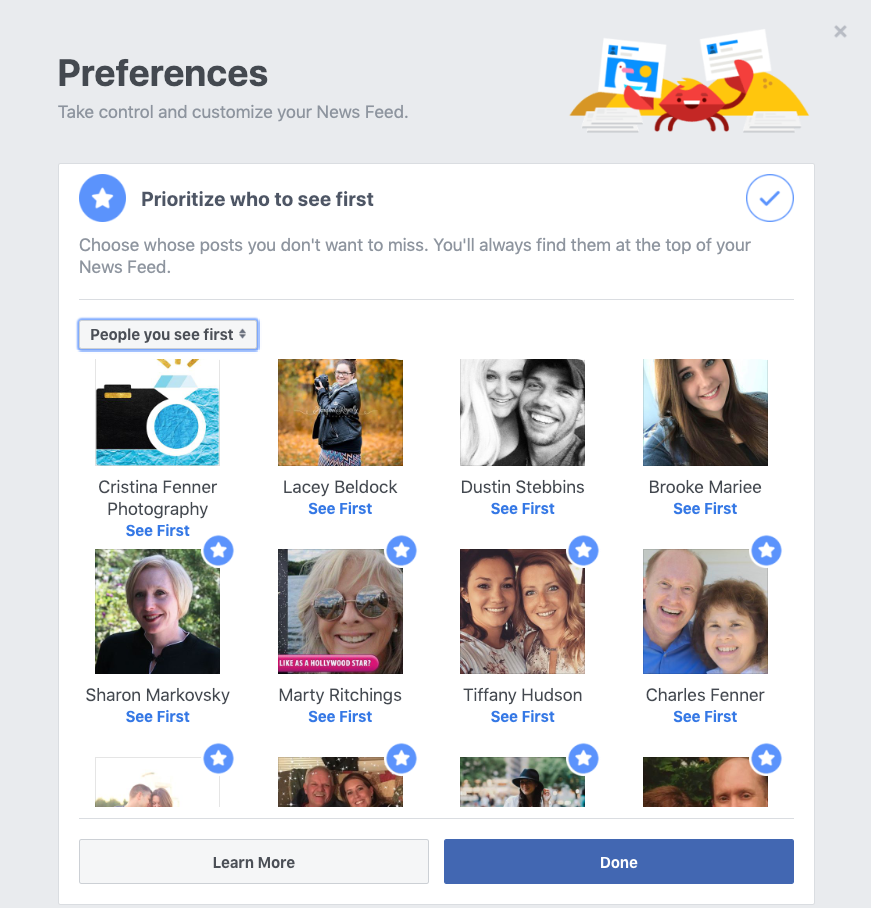
In this first tab “Prioritize Who You See First” allows you to go through every single account you’re connected with on Facebook. It’s a little time consuming, but you’ll be able to click on the accounts that you want to make SURE that you see first in your newsfeed. You’ll see a blue star next to the accounts you’ve selected. So, I went ahead and clicked on my “real-life” friends and family who I actually WANT to see updates from. The order of people listed doesn’t matter, they are automatically ordered by which accounts you have previously interacted with (again, Facebook thinking for us) so don’t stress about the order, you’ll see them all equally!
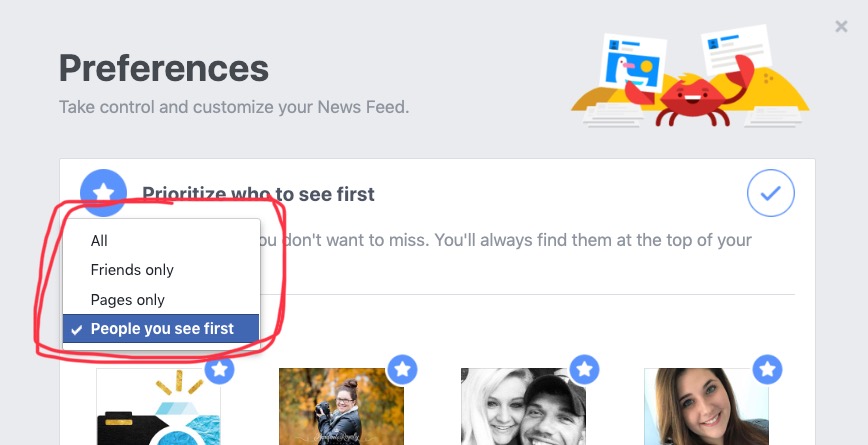
Once you’ve gone through your friends, click the drop-down menu and repeat this same selection process for the Pages that you follow as well. Pages includes business accounts, groups, and anything that’s not a personal account that you’re connected to on Facebook.
Heads Up: By doing this selection process, you’re not “unfollowing” or “un-friending” any pages or people. You are simply telling Facebook which accounts you want to ALWAYS see updates/posts from in your newsfeed. You will and can still see updates from the other pages/people you haven’t selected, but they won’t be as frequent or prevalent in your newsfeed.
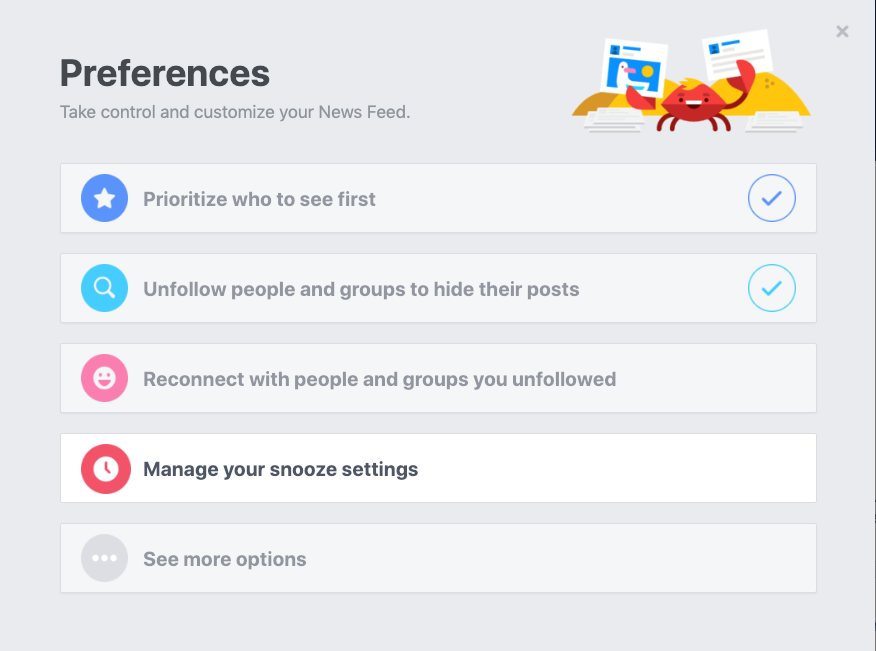
Once you’ve completed all of your selections for the “Prioritize” section, click “done” and move down this check-list. The Unfollow and Hide features are some of my favorite because it allows me to completely hide a person or page from my newsfeed without them knowing it, or without the awkwardness of un-friending someone all together. Unfollowing or Hiding prevents anything these users post showing up in your newsfeed, but you can still click on the user’s profile if you want to see their updates/posts. For obvious reasons, I’m not sharing the screen-grabs from the rest of these tabs, but just know that NONE of these newsfeed changes notify or impact any other users or accounts on your list. If someone unfollows you, or you unfollow them, no one will know except the one that did the unfollowing 🙂
The snooze setting is also a great feature because it does the same thing as unfollowing or hiding posts/people/pages, but for a limited time that you can set and control. So, if you’re feeling like you just need a “break” from someone showing up in your newsfeed, you can “snooze” them for a little while.
Unfollow & Hide = continues forever until you manually reconnect in the 3rd tab
Snooze = only set for a limited time and automatically re-enters user’s posts into your newsfeed after the time is up
Now let’s talk about the OG – blocking and unfriending. It’s great that Facebook has made all of these unique features available to us, but remember that even if YOU unfollow/hide someone, they will STILL be able to see all of your posts, profile, updates, etc. So, if you’re wanting to completely restrict access to your account from someone, blocking and unfriending is still the way to go. If you block someone, they will be unable to search for and find your account. However, if you unfriend someone, they will still be able to search for and find your account. They will also be able to send you a friend request, which might put you in an awkward situation if they send you a friend request after you’ve unfriended them.
In my personal experience, I used to be heavily influenced by shopping ads and pages on facebook. As I was scrolling, I’d see a cute sweater and instantly click on the link. “What’s $30?” I’d rationalize to myself. But the more I purchased, the more I was seeing more ads. A vicious cycle to say the least. So, I unfollowed every single boutique business page and I unfollowed anyone who sells anything. Sorry, not sorry. It’s nothing personal, and it’s not that I don’t support my friends with a side-hustle. I can absolutely still slide into their DM’s if I’m really interested in something, but I recognized how much them showing up on my newsfeed every day was effecting my impulse purchases, so I put a dead stop to it all together. On the other hand If we’re being totally honest, on the personal side, I had some “friends” on my list that instantly annoyed me or made me cringe every time I saw something they posted. Same thing. Getting rid of of root of my negative responses to what I was seeing. Control your experience, create a positive one, and feel NO SHAME.
Last but not least, now that you have told Facebook who and what you want to see, I encourage you to continue and go through all of your privacy settings and just do a quick tune-up to make sure that everything is up to date. I know it’s time consuming, but I strongly encourage you to click through every tab within the privacy settings JUST in case. Especially check which devices and locations you’re signed in on. If there are unusual log-ins, this could mean that you’ve been hacked. It’s happened to me before, but facebook gives you the option to sign out of all log-in sessions and reset your password. Definitely worth checking up on. Hey, you’ve already gotten this far, right? What’s another 10 minutes?
So there you have it, my go-to newsfeed audit checklist! I know it may seem insignificant or silly, but controlling what we see and what we’re influenced by socially makes a big difference. Let’s just take a moment to appreciate that this process is MUCH less discrete than having to pick a Top 8 on Facebook!! 🙂 Best of luck, and happy auditing!!